|
Pirate Ship is a FREE site that you can use to generate shipping labels at home in the US. It's also cheaper than what you would pay directly to USPS or UPS due to their negotiated bulk discount. What many people don't know is that they have a service called simple export rate that you can use to ship to many countries that USPS isn't shipping to due to COVID like Australia. This service is not enabled by default. You need to enable it on your account. Find out more & how to enable it below! What is simple export rate? Simple export rate is a cheap international shipping option offered by Pirate Ship. It is an EXCELLENT option for sending pins, small plushies, and other small merch internationally! I now use it whenever I can for shipping my own items. You drop the package off through USPS. The package goes to a domestic sorting center (unless you're shipping to Canada, it will just go straight to Canada). Then the package is sent through Asendia. Finally, it is transferred to your customer's local post office for final delivery. Because it is sent through Asendia and not USPS, UPS, or FedEx, it avoids some of the COVID restrictions associated with those carriers. It is only available if you enable the service on your Pirate Ship account. You can read all about it on Pirate Ship here. Pros:
Cons:
How to enable it: First, if you haven't already, go to Pirate Ship and sign up for an account. Again, it's totally free. (Also, if you do not have a scale for weighing packages at home, I highly recommend you buy one so you can input the correct weight). For whatever reason, simple export rate is not available by default on your account. I believe they want to keep it on the down-low to keep rates low. So, use this knowledge responsibly 😉 To enable simple export rate you need to chat with their customer service bot. Click on the chat button on the bottom right of the screen. Scroll down and hit "Send us a message" Type in "simple export rate" and hit enter/send From here click "Talk to a person" and it'll connect you to a "person" but it's really just another bot that will enable simple export rate on your account automatically. If it doesn't pop up for you, try typing in "enable simple export rate" instead of just "simple export rate" and then hit "Talk to a person". Typically when you create a label you can just hover over the "Ship" option and click Single. Below is just to estimate rates. Click on "Rates" and you will see this screen. Just to demonstrate the cost I filled out a package going to Australia that is 4 oz. Australia has been one of the most common problem countries with COVID, with USPS frequently shutting down shipments to the country. Click "Get Rate Quote" Now you will see Pirate Ship Simple Export Rate as the first option! You can see the price difference vs. USPS and UPS. You will save a lot of money! If you do NOT see simple export rate as an option:
From here you would hit the Ship now button and proceed as normal, filling out the customs form and adding insurance if you want. There is no difference in purchasing the label under simple export rate compared to USPS. UNLESS you're shipping to Canada the label you print out will be a standard domestic USPS label. They first send the package to a processing facility who then applies the customs form and then sends it to the destination country. So don't worry that you won't see an international label! You drop the package off through USPS (even though it will be delivered with Asendia). So put it in your mailbox or drop it off at the post office. Again the tracking will be done through Asendia, and you can find a link here. Make sure your customer has a working tracking link. In my experience it's taken about 2-3 weeks to arrive in a country. It's pretty fast! Hope this helps! Happy shipping :)
0 Comments
Leave a Reply. |
Archives
December 2022
Categories
All
|

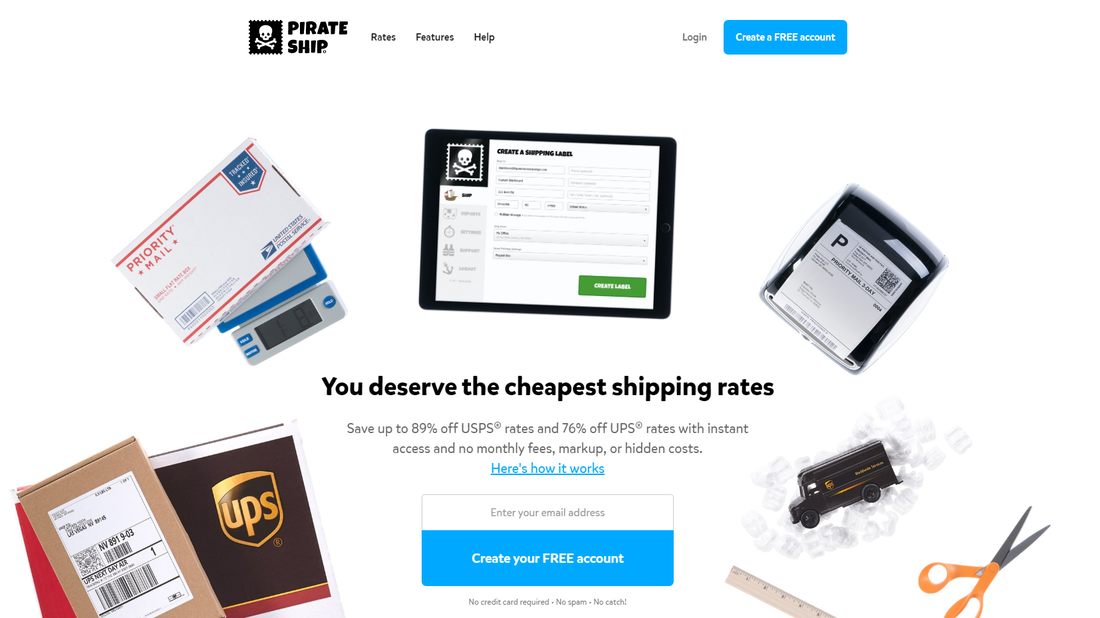
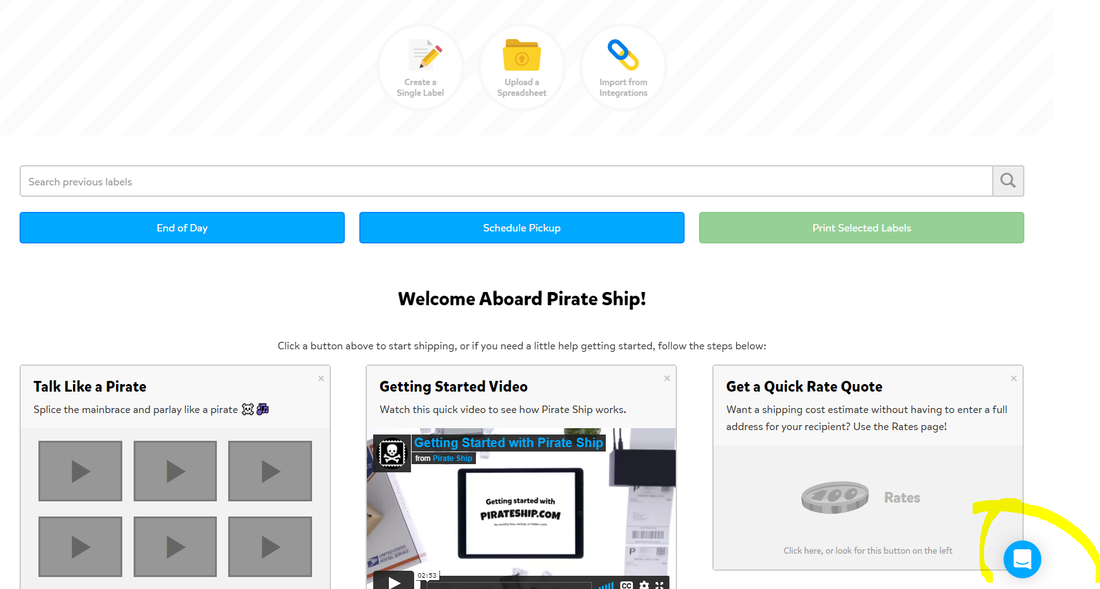
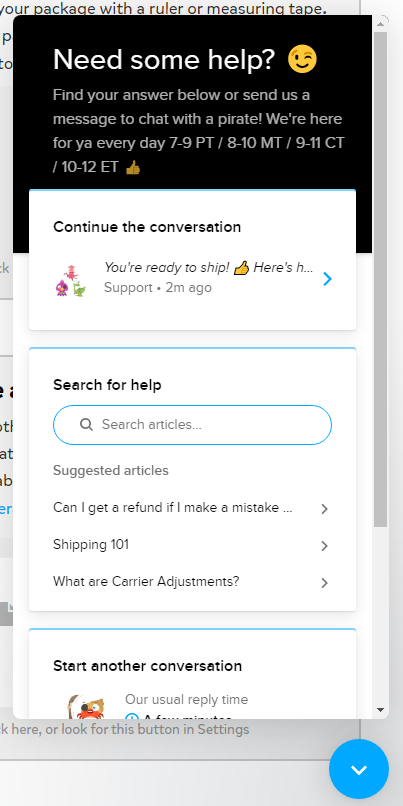
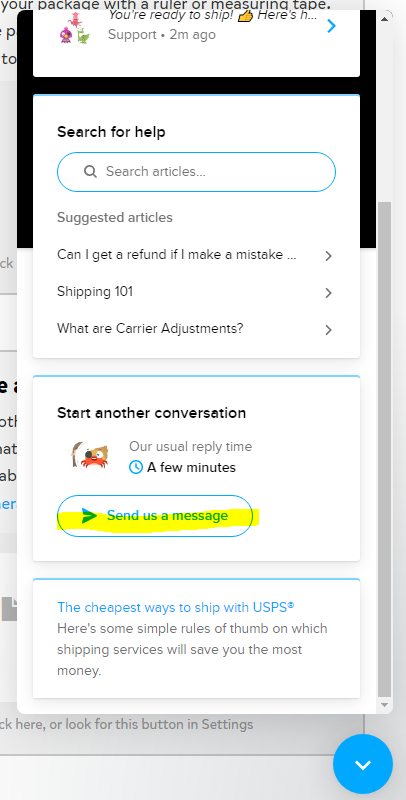
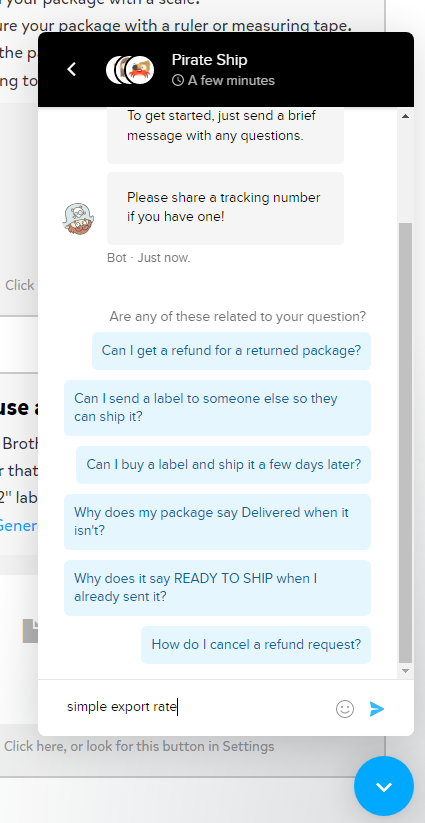
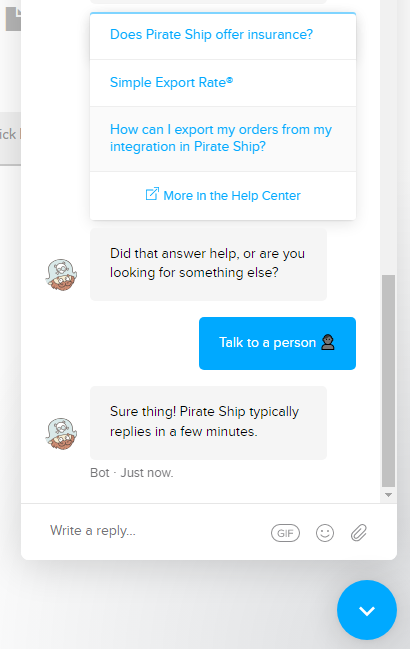
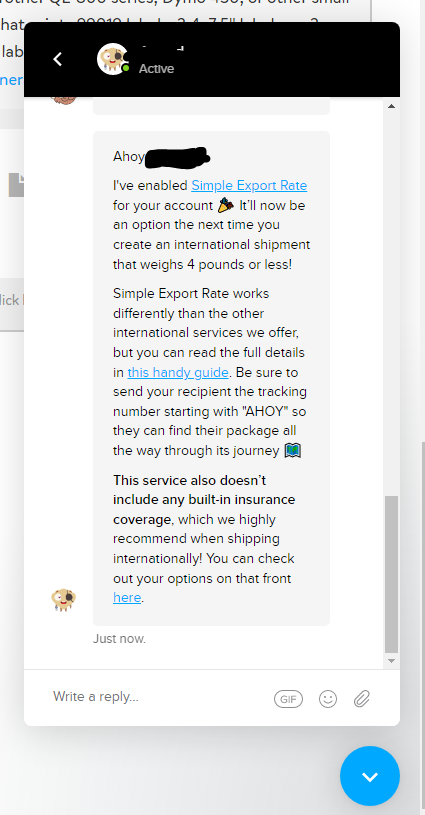

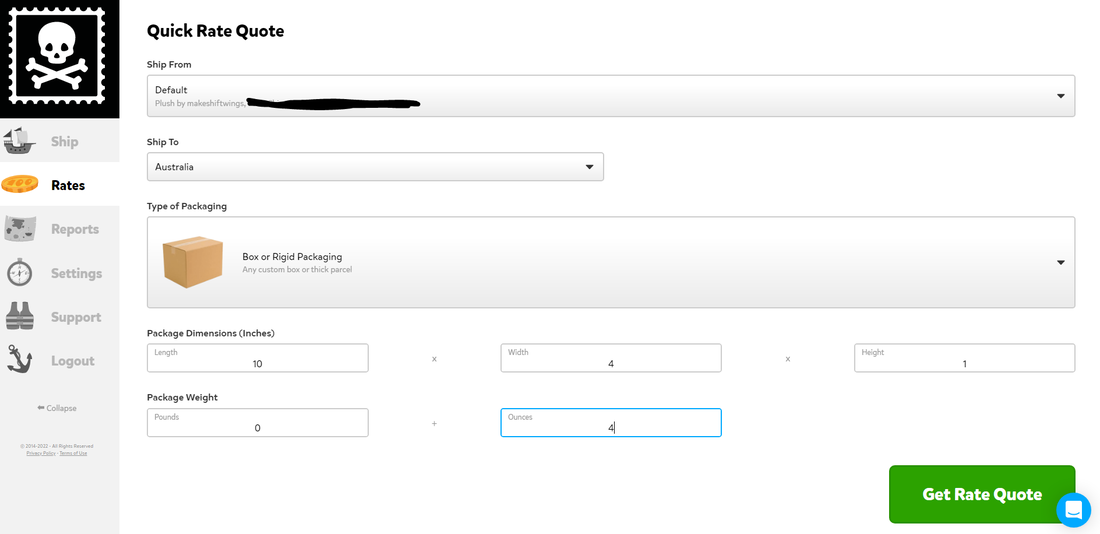
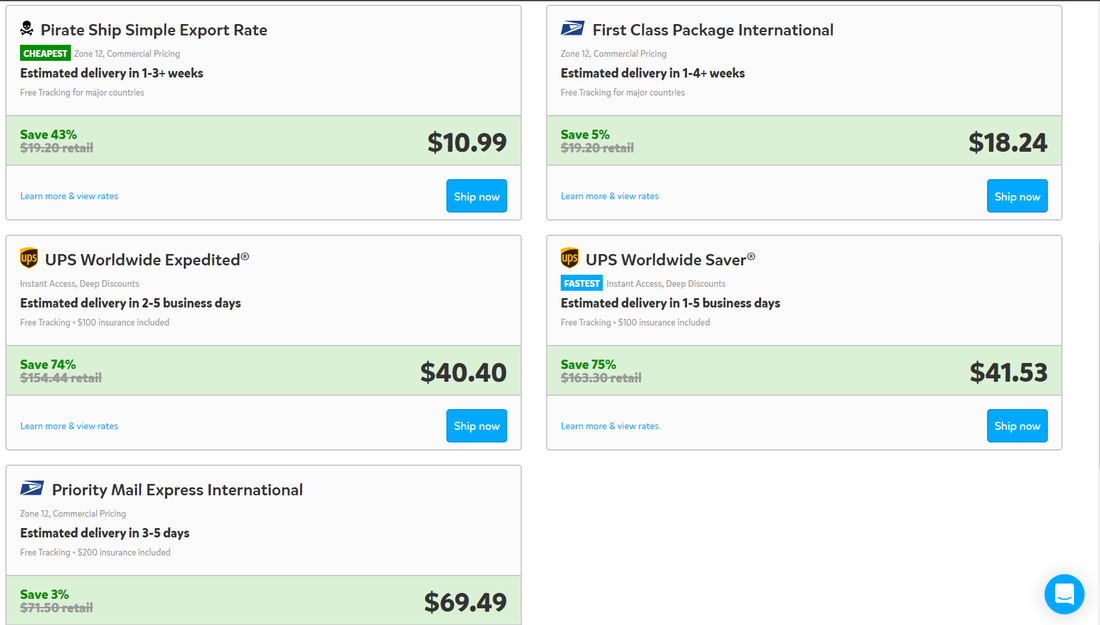
 RSS Feed
RSS Feed